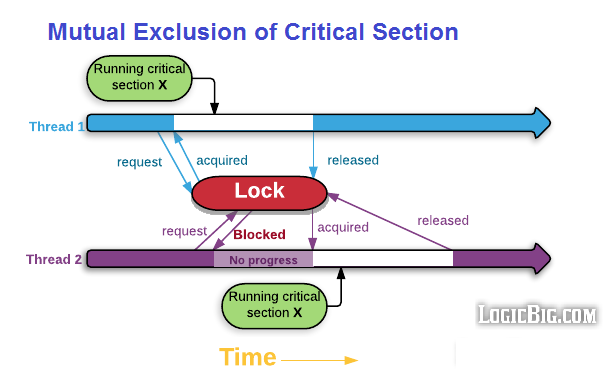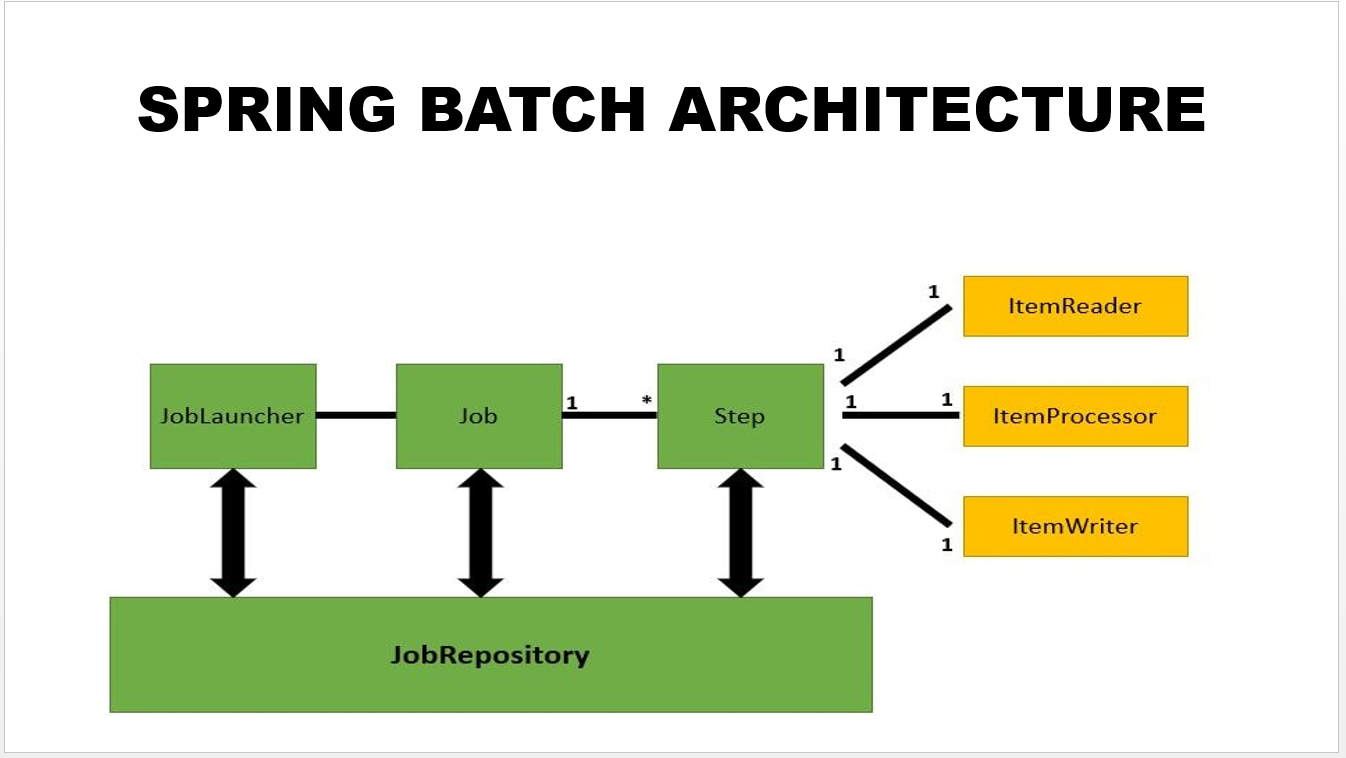configure apache in docker while docker is in WSL
Apache
1 | $ mkdir -p mkdir -p ~/apache/www ~/apache/logs ~/apache/conf |
Then you’ll get this error: Cannot connect to the Docker daemon at unix:///var/run/docker.sock. Is the docker daemon running?
SSH
1 | sudo cp /etc/ssh/sshd_config /etc/ssh/sshd_config.bak |
Then, you should uninstall it & reinstall it:
1
2
3
4
5
6
7
8
9
10
11
12# sudo apt-get purge openssh-server
# sudo apt-get install openssh-server
# sudo cp /etc/ssh/sshd_config /etc/ssh/sshd_config.bak
# sudo vim /etc/ssh/sshd_config
# sudo service ssh start
* Starting OpenBSD Secure Shell server sshd [ OK ]
# sudo service ssh status
* sshd is running
# sudo systemctl enable ssh
Synchronizing state of ssh.service with SysV service script with /lib/systemd/systemd-sysv-install.
Executing: /lib/systemd/systemd-sysv-install enable ssh
...
All articles in this blog are licensed under CC BY-NC-SA 4.0 unless stating additionally.